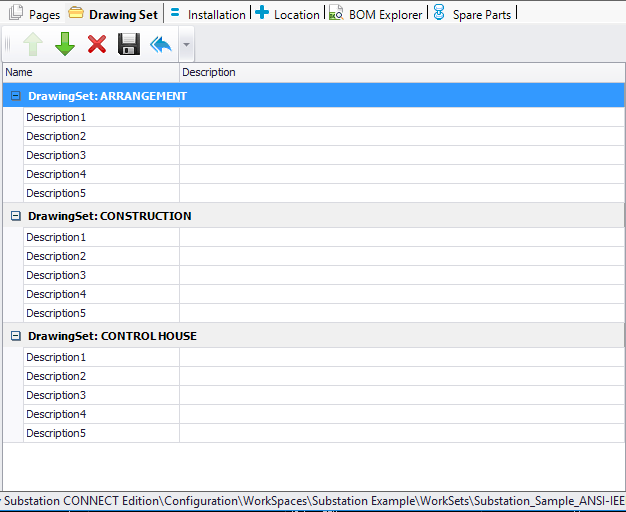Project Manager - Drawing Set Tab
Displays a list of drawing sets in the project.
By clicking on the + or - symbols next to the drawing set name, you can display or hide fields that allow you to enter up to five descriptive texts for the drawing set.
Use the following toolbar options to manipulate and save any changes.